Osprey
Osprey Video is a world leader in broadcasting solutions and an early adopter of WHIP for their Osprey Talon 4K-SC Encoder.
See the official Osprey Video site for documentation, installation instructions, and additional support.
Osprey Talon
You'll need to plug an ethernet connection and a power supply into your Talon encoder and power the device on.

Connect to the encoder
Once powered on, the device will be discoverable on your local network. You can interface with the device by opening the IP address in your browser, or, if you are a Windows user, you can download the Osprey Boss Pro, which provides a UI for finding the encoder.
Once found in your browser, you'll be prompted to log into the device. Refer to the Osprey Talon Encoder User Manual to learn about your device's username and password.

Configure RTMP settings
Inside the encoder UI, click on the Channels tab. From the Channels tab, set the protocol to RTMP/RTMPS.
- For the
Destinationcopy the RTMP publish path from the Dolby channel you have created.
RTMP URL:rtmps://rtmp.<my-channel-region>.hesp.live/live - For the
Stream Keyinput RTMP publish stream name from the ingest server section.
Stream Name:<my-stream-key>
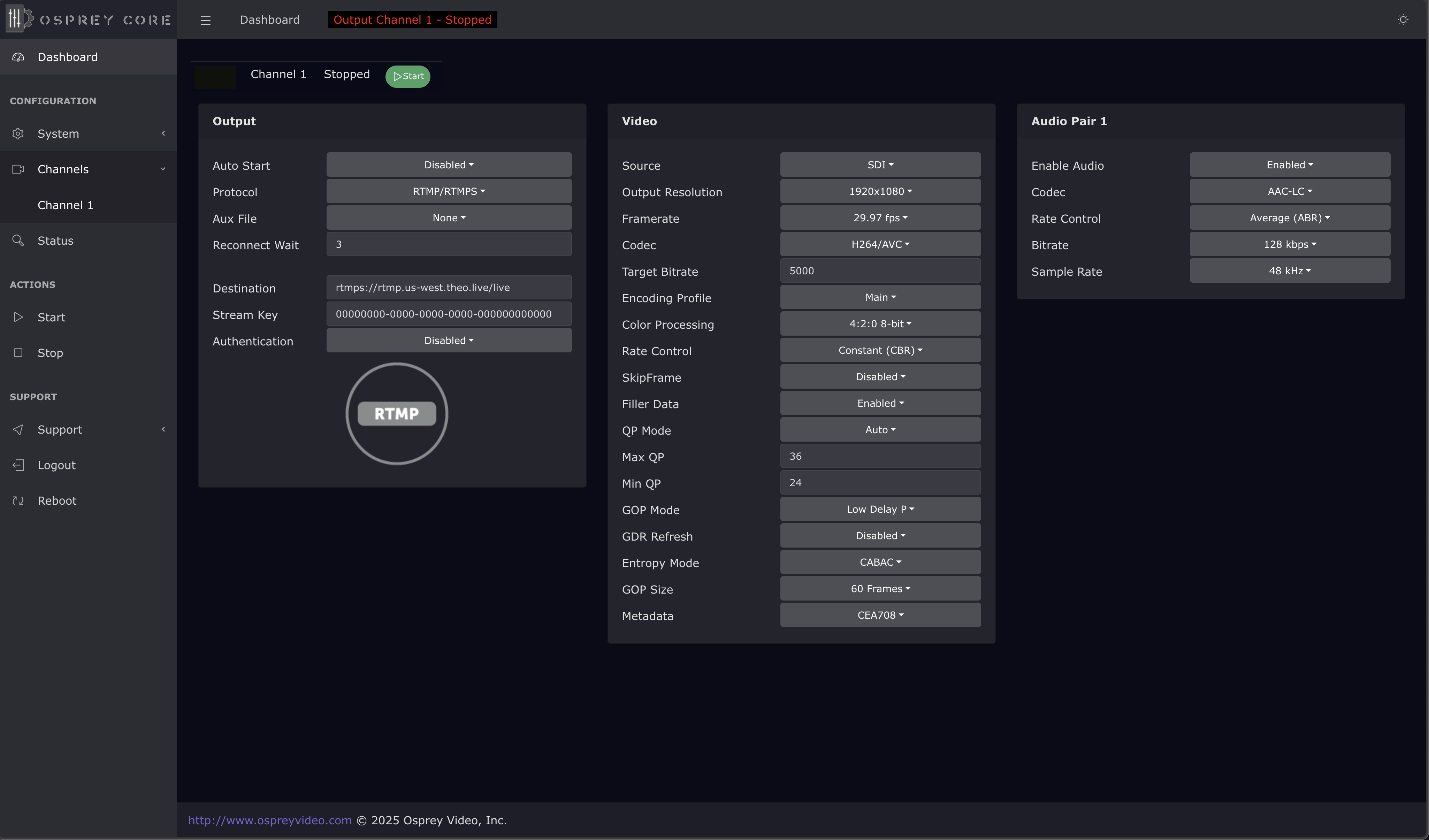
Once configured, you can press start and the encoder will begin streaming content.